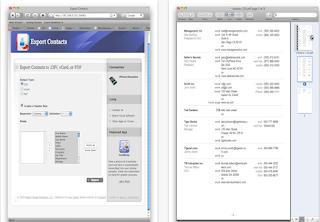Your contacts are often your business and are so very important, and this a way to ensure that they are always available. Here is the iTunes link to Export Contacts and a screenshot. I highly recommend this app!
Monday, July 4, 2011
How to Save Contacts from your iPhone to your PC
Even if you back up your iPhone regularly, it is still very difficult to access your contacts from the PC should your phone be out of action for a while. I found an App called Export Contacts which allows you to export your phone list in PDF format, and your entire contact data file in either Outlook or CSV (Excel readable) formats.
Your contacts are often your business and are so very important, and this a way to ensure that they are always available. Here is the iTunes link to Export Contacts and a screenshot. I highly recommend this app!
Your contacts are often your business and are so very important, and this a way to ensure that they are always available. Here is the iTunes link to Export Contacts and a screenshot. I highly recommend this app!
Subscribe to:
Comments (Atom)